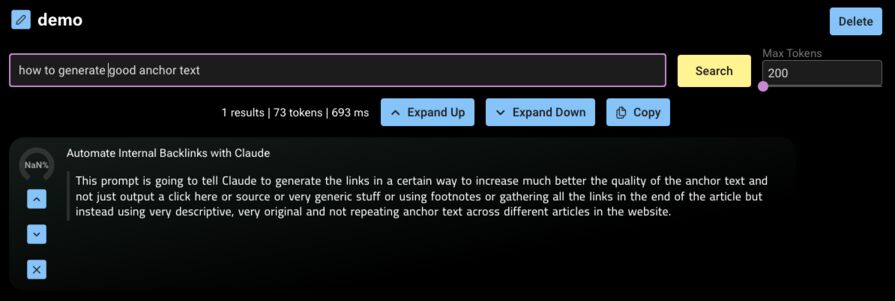How to ingest YouTube Videos in Fewlogs
Adding YouTube content is quite straightforward with Fewlogs. We transcribe any video URL into fragments so that you can later retrieve using the semantic search.
Tap on “Add Content to Library”, then select YouTube as the source.
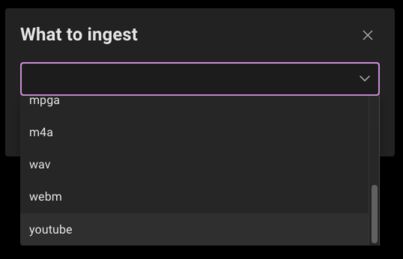
After selecting YouTube as the source, copy the URL from the video you want to ingest into the form, then click "Save".
Fewlogs will fetch the video, transcribe the audio, and break the text into small pieces.
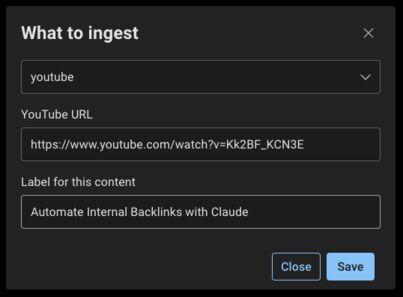
Wait a few minutes while Fewlogs fetches the video, transcribes the audio and builds the semantic index. Larger videos will take more time to process.
Video and audio transcription require heavy processing, so expect ~500K tokens for every 1 hour of multimedia.
For reference, the YouTube video below is 5min 29sec long, and it took 45,580 credits to process.
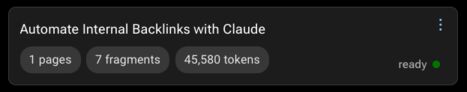
Once done, you can search the library to find transcribed text snippets. These can be used to enhance AI content creation by injecting relevant multimedia information.