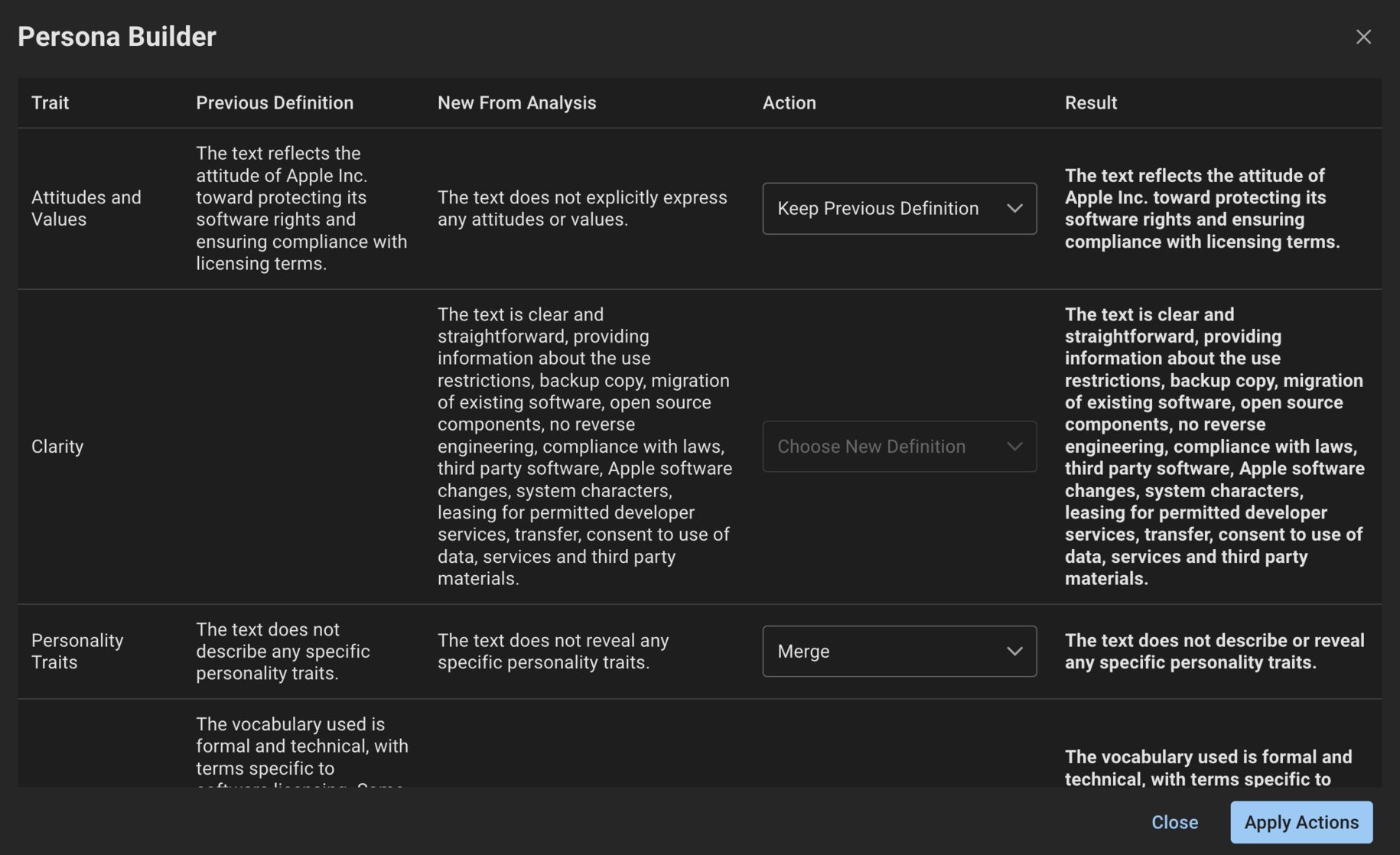How to Create AI Persona from Text Samples
An AI Persona helps writing and generating content in the style you need. You can create personas by defining a set of constraints that we call style traits, or simply put traits.
In Fewlogs, we’ve automated the process of generating those traits to create specific personas that capture and imitate any brand or business style. All you need is some text samples, and choose what traits are important to you.
There are two methods to introduce text fragments.
You can create a new persona from the personas page. In the top left corner, tap on the + Create Persona button,
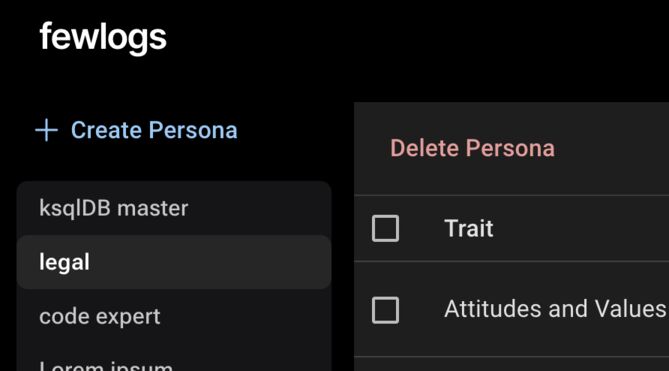
and paste text samples that you want to imitate.
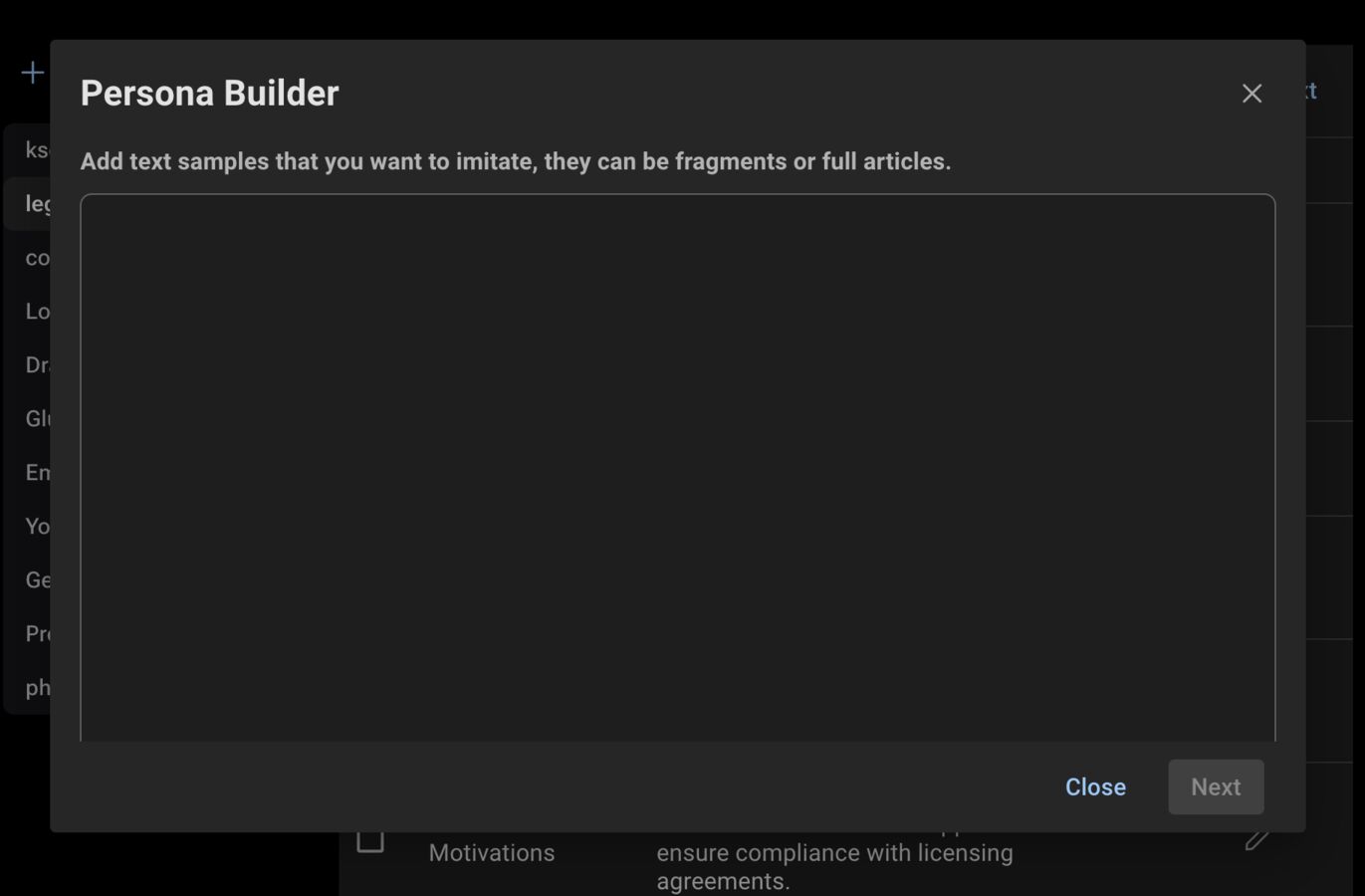
Alternatively, you can also use any library search results as seed to create a new persona that matches the style of the fragments in the search.
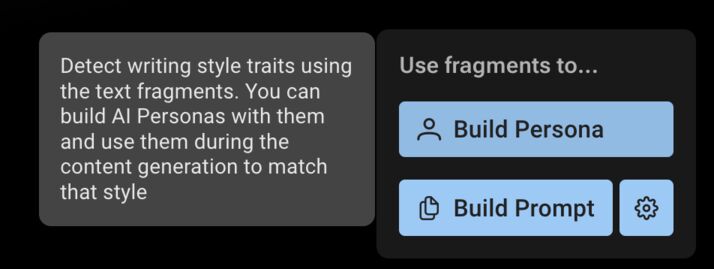
The next step is to select what traits you want your persona to have. An AI persona is formed by a set of style traits, which defines the constraints on how the persona will write.
For example, if you are creating a persona that will be used to generate legal documents, “Emotional Tone” is one trait you want to include, since you want to ensure it stays away from any emotional content in the generation. In my case, after analyzing a license policy from Apple, I’ve got the following definition for that trait:
Emotional Tone: The article maintains a professional and informative tone, focusing on the practical aspects of debt management rather than evoking strong emotions.
Note that you can either (1) tap on any of the suggested traits below the text input, or (2) introduce your own traits on the text box followed by enter or comma to add it to the list.
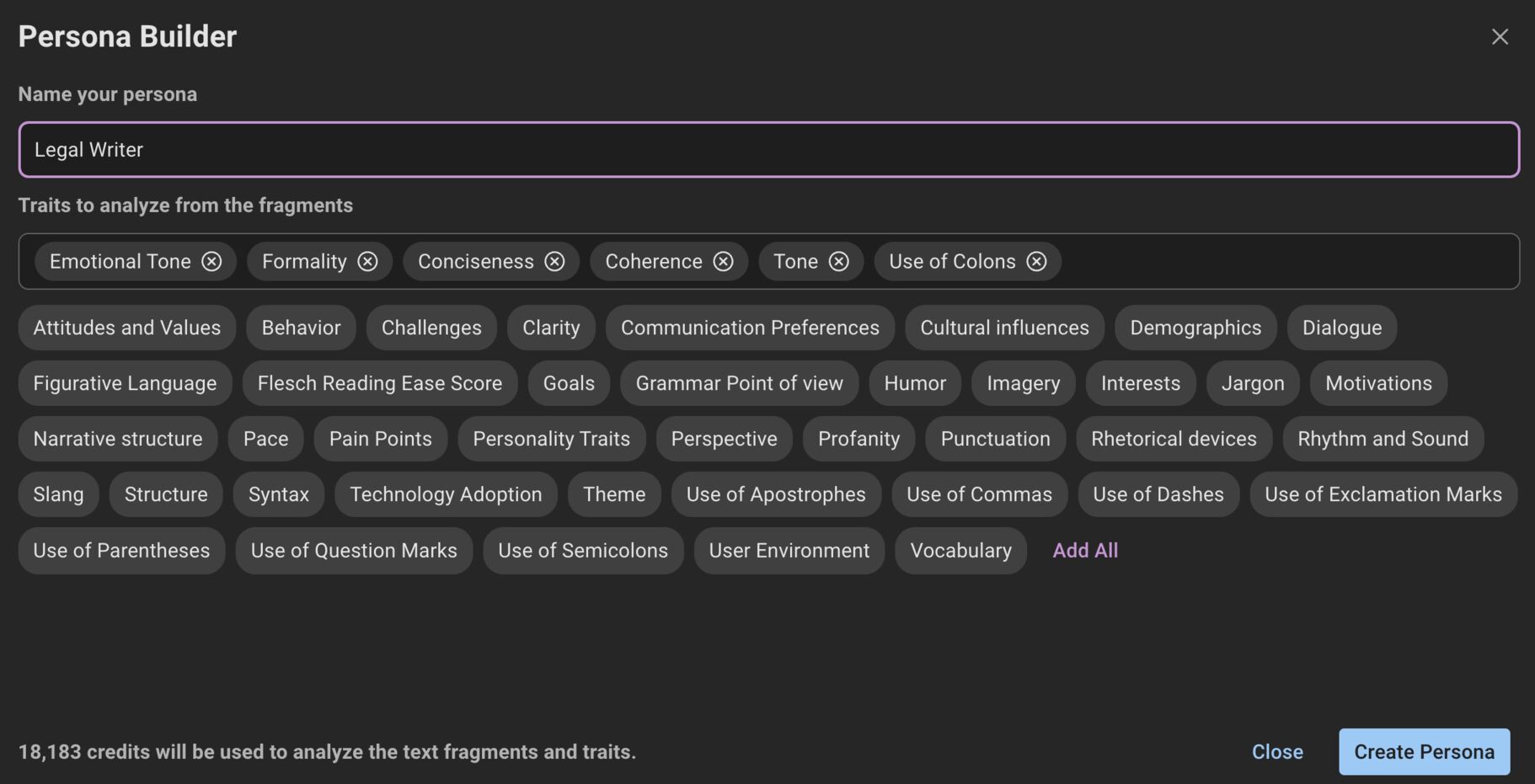
After you’ve selected what traits you want to analyze your text samples for, you can tap on Create Persona. The text samples will be analyzed and a trait definition will be generated for each selected trait. Note that this step consumes credits. The result is the set of traits and definitions that compose this new persona.
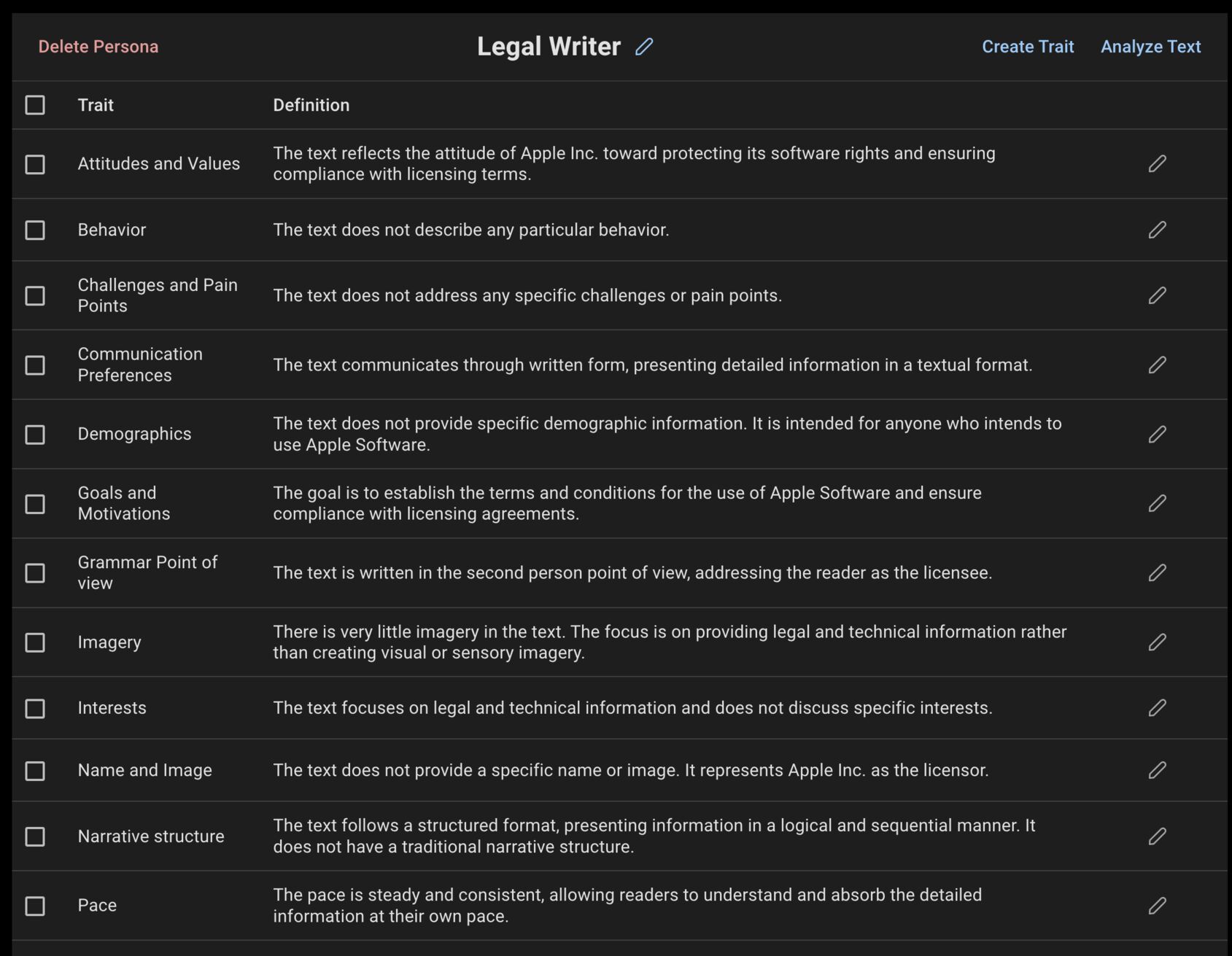
There are multiple ways to enhance this newly created persona to further enhance how it writes.
You can manually edit or delete any definition to express accurately any trait if the generated definition isn’t sufficient.
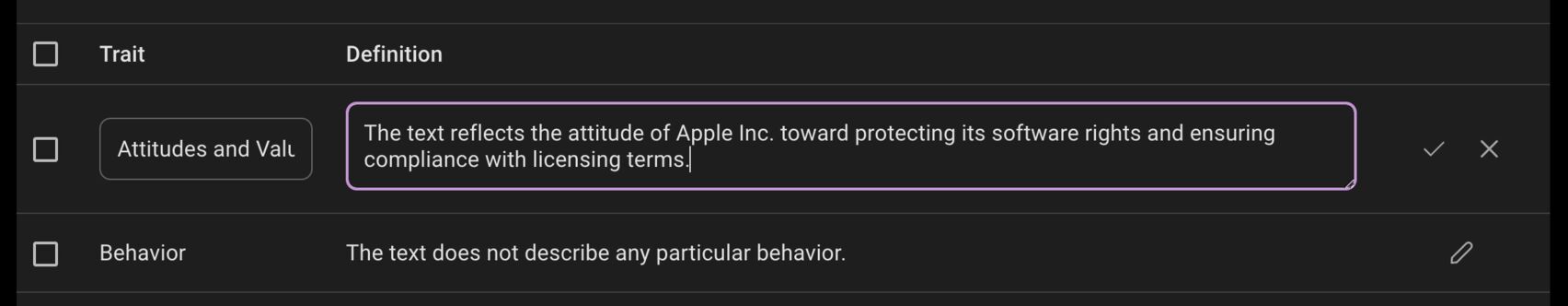
Tap on Create Trait to add a new trait & definition pair to your persona.
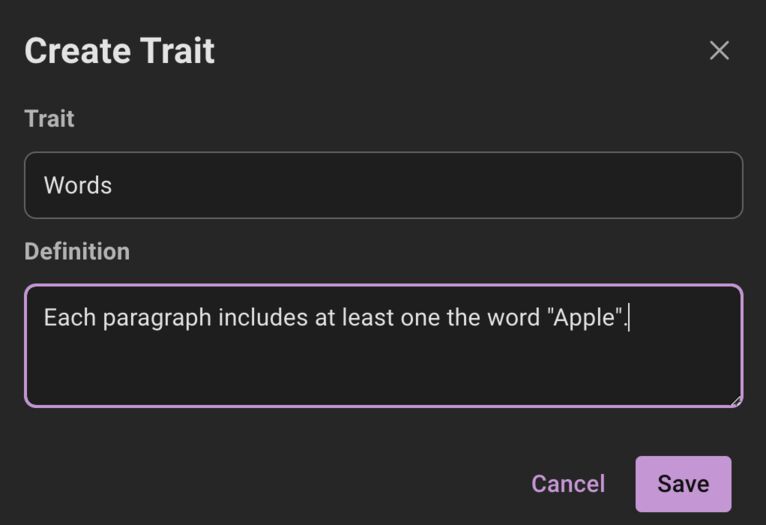
Analyze Text uses the persona builder to analyze more text samples.
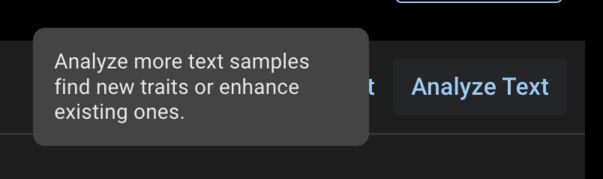
You can extract new traits or enhance existing ones by concatenating or merging trait definitions.