Prompts
How to Create a Prompt
Go to the Prompts section,

and tap on the + Create Prompt button, located in the top left corner.
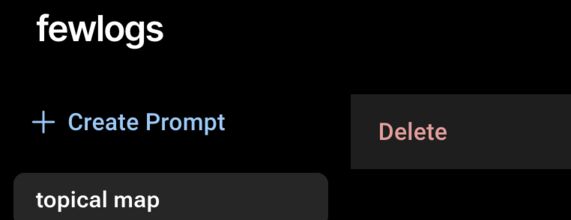
Next, write a label for this prompt to help identify it in the future.
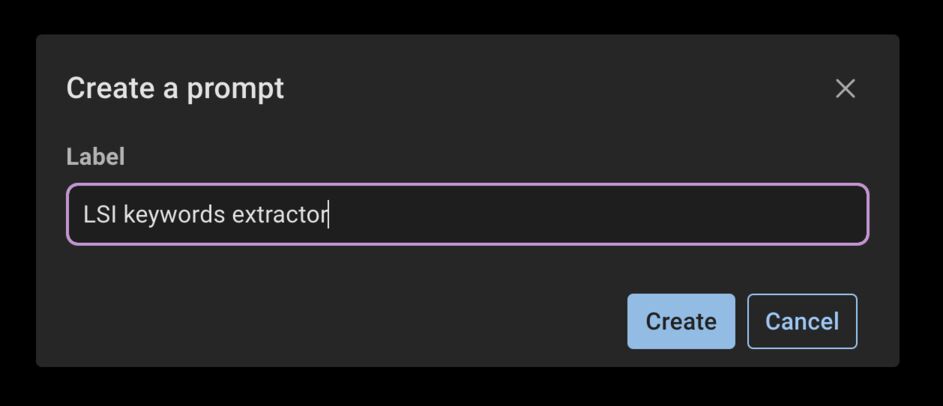
A prompt is formed by one main instruction and the context to support the instruction. You can tweak and modify how these are rendered in the prompt, such as headers, footers and what persona to use.
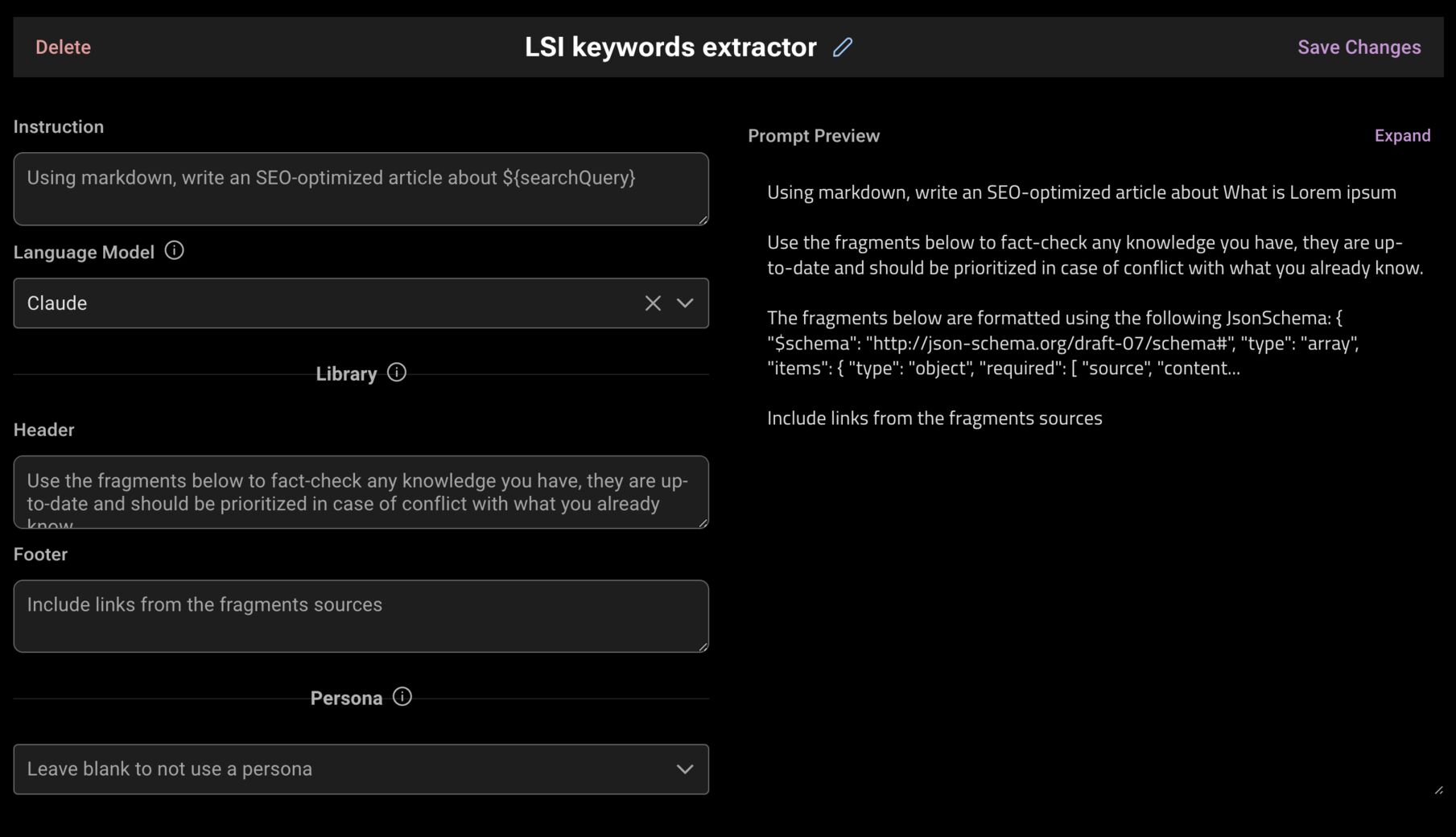
You can visualize a preview of your prompt on the right. This preview uses test data, and it will be replaced by the text fragments of your library search results when you use it within that context.
Lastly, choose the language model to use in this prompt if you want to open a new tab with the language model page when you build a prompt using this template.