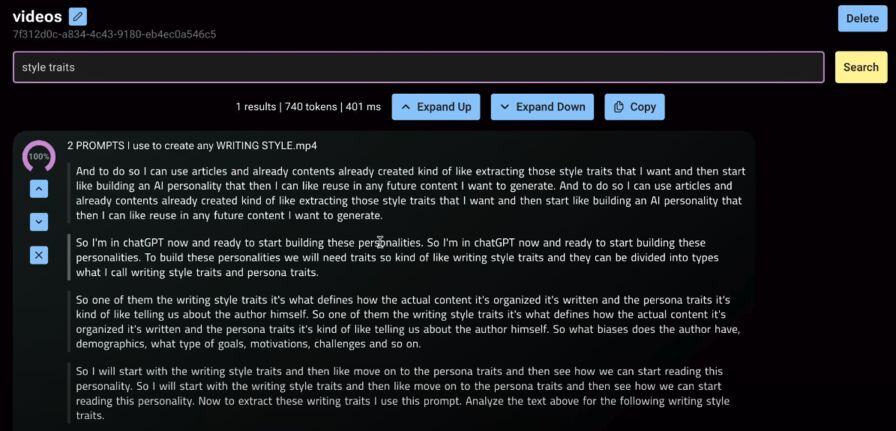How to ingest Video and Audio files in Fewlogs
Adding audio and video files to your Fewlogs library is a great way to add unique content to your AI generation. The transcription and ingestion process is straightforward in Fewlogs - no manual work is required besides uploading the file.
First, you'll need to have the audio or video file readily available. Fewlogs support most of the common formats. For best results, ensure the audio quality is clear to maximize the transcription accuracy.
These are all the supported formats:
- Video: mp4, mpeg
- Audio: mp3, m4a, wav, mpga
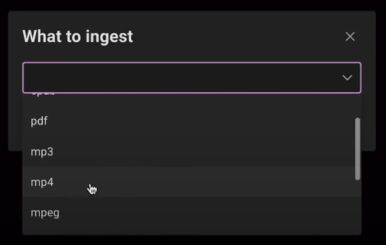
Inside your Fewlogs library, click "Add Content" and choose the format name of your file. Upload your file, provide a name, and click "Save".
Fewlogs will now upload the file, automatically transcribe the audio, and break the text into small semantic pieces.
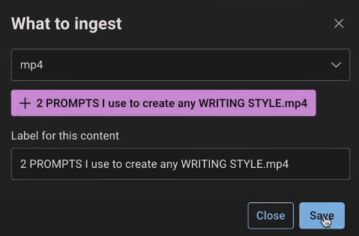
It may take a few minutes to complete the transcription and ingestion. Processing times depend on the audio or video length. You'll see the status updating as it works.
Video and audio transcription require heavy processing, so expect ~500K tokens for every 1 hour of multimedia.
For reference, the video in the example below had a length of 11min 20sec.
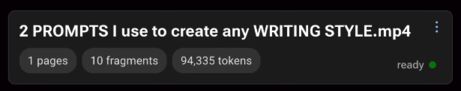
Once done, you can search the library to find transcribed text snippets. These can be used to enhance AI content creation by injecting relevant multimedia information.